Spend less time tracking your team & More time growing your business
ClockingMe can help you make the most of your valuable time & money
A time tracker with an additional workforce management feature that allows you to build high-performing teams that smash goals every time.
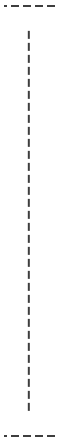

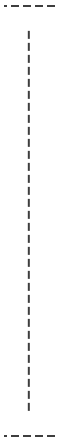
One app that helps you and your team stay on track
ClockingMe is an all-in-one business tracking solution that allows you to manage your people, projects, and payrolls using a simple time tracker and timesheet. It’s an all-inclusive time tracking and project and workforce management platform that enables you to manage your teams, track their productivity, mark their attendance, and calculate their billable hours for maximum productivity and profitability.
Web Application
Leverage the power of the web browser – with just the click of a button. ClockingMe’s cloud-based web application allows you to seamlessly manage your team’s productivity and profitability from just about anywhere and everywhere –whether you are in the office, at home, or on the go.
Mobile Application
ClockingMe works across all devices and enables you to keep all your financial information at your fingertips. It enables you to make mission-critical business decisions using real-time data – right from your mobile.
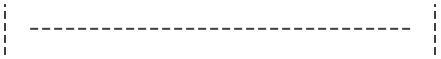
Free Timesheet Calculator
Calculate weekly or weekly employee timesheets with overtime and lunch breaks, or automate timesheet calculations.
Select your time card details
First, you’ll need to set up the calculator. For each employee, select the type of time card and the number of days in their week. Select five days to see Monday through Friday. Or select seven days to see Monday through Sunday. Use the weekly time card to see one week of time entries. Or use the bi-weekly time card to see two weeks of time entries.
Add hourly and overtime rates
Next, select the employee’s overtime rule—whether they receive overtime pay for hours worked over eight in a day or 40 in a week. If the employee is not eligible for overtime, select “Exempt.” Then add the employee’s base hourly pay rate, and select their overtime rate.
Add times worked don’t forget overtime and breaks
For each day the employee worked, add their clock in and clock out times. Those should include overtime hours. For each day the employee took an unpaid break, add those minutes in the box provided. Unpaid break minutes are subtracted from the total time. As you fill in the clock in and clock out times, the tool calculates the employee’s total hours (regular and overtime) and total gross pay.
Download and save or print the data
Enter your email address in the box provided to download a CSV of your employee’s times worked. Then open the file in Microsoft Excel, Google Sheets, or another application. Automate your timesheets Accelerate timesheet management by automating the workflow. Get the right data into the hands of the right people automatically, so your teams can maintain momentum.
Misclassified employees
Most often, employees are classified as exempt from overtime because they’re paid a salary. But not all salaried employees are exempt automatically. If you’ve misclassified an employee, you may not be paying them the overtime they’re eligible for. Misclassifying employees leaves you vulnerable to unpaid back wages, in addition to potential attorney fees.
Failure to pay overtime
Labor lawsuits rose 417% between 1997 and 2017. And 79% of wage and hours infractions resulted in back wages paid to employees. Any nonexempt employee who works in excess of 40 hours per week or eight hours in a day must be paid overtime. Managers can discipline employees for not following company overtime policies. But business owners can’t deny nonexempt employees overtime pay.
Mismanaged employee breaks
Federal law doesn’t require lunch breaks, but 21 states have their own meal and rest break rules. Typically, the DOL considers breaks under 20 minutes to be paid time. Meal and rest breaks over 30 minutes are not paid time. If you’re not tracking breaks in your employees’ time card calculations correctly, you’re at risk for a wage and hour lawsuit.

Desktop & Mobile
Applications
Track your teams from your desktop and mobile. We put control in your hands.

Customization
Capabilities
Use our fully featured plans or customize our solutions to your individual business needs.

24X7
Support
Get instant support from our friendly tech team – through chat or over the call.
Frequently asked questions
Totally. We not only provide free setup support but also train your employees on how to use the platform. Even during the free trial, we make sure you make the most of our time-tracking app.
Simply give us a call or chat with our experts for immediate help and assistance.
The ClockingMe app runs in the background and tracks the time your team spends working on your applications, websites, and projects. It then calculates your employees’ activity rate by evaluating the keyboard and mouse usage. This way, it establishes an average baseline for every team member’s productivity.
You can even customize these time-tracking features as per your specific needs or project requirements.
Like all other apps, ClockingMe too accesses some of your mobile device’s functions. However, rest assured, your data stays totally encrypted, and at no point do we share your personal information with anyone.

